We think you’re going to like this post.
[Sent from iPhone]
Ah the old iPhone giveaway that you’re emailing from the bathroom… Email signatures, hate ’em or love ’em, are an often used and often misused sign-off that we feel deserves more attention. Today we’re taking a close look, and sciencing the hell out of email signatures (FYI, highly scientific was clickbait, got ya).
Oh and in case you’re curious, we created a video to show you a neat hack for getting email signatures perfectly formatted on your iphone, (so you can finally email from the john in peace.)
When it comes to a subjective topic like the importance of email signatures, it’s not super compelling what two design nerds have to say. So we assembled a panel of 17 redditors (shoutout to r/smallbusiness) to answer some crucial questions about their usage of and opinions about email signatures.
The Panel
Our panel consisted of an array of folks working in a wide-range of industries and professions: a librarian, a UAV operator, three software engineers, a restaurant owner & chef, an attorney, a medical writer, and three small business owners just to give you an idea.
Satisfied that our panel was diverse enough for this to qualify as a highly scientific study, we took our panelists through a battery of questions in order to draw some conclusions about email signatures.
Should I use an email signature?
Our first two questions dealt with our panelists’ usage: We asked do you use an email signature for work email? and are you required to do so by your employer? Unsurprisingly, all but one of our respondents use an email signature with the lone “No” being one of our software engineers. On whether their work requires this usage, results were much more mixed with roughly 60% of our respondents answering that they were NOT required to use one.
Could this be our first indication that email signatures are an afterthought in the corporate world? Amongst those not required to use one were a government employee, a digital marketer, two of the software developers, and an IT professional. I’ve got to say, I would have expected an email signature requirement to be more widespread. The issue of an organization not taking a stance on their employee email signatures touched a nerve with one of our panelists:
“…Put a signature on every damn email, new and replies (most critically) and be sure it has at a BARE MINIMUM your name, phone number, and email address… I say this because I have on a weekly basis not been able to clearly tell who said what, not been able to reply to someone a few replies down in the email chain, or not been able to even CALL that person without having to email them to ask their phone number.”
– u/jessie_james
Jessie makes a great point about consistency within an organization’s communications. It’s a strange phenomenon when you receive email from multiple people within one company that look markedly different. And like Jessie pointed out, not only does this look less professional, it can create unnecessary friction in something as simple as finding the phone number to place a call to a customer or client.
Our recommendation:
Not only should everyone be using an email signature, they should be mandated at an organizational level in order to create a unified, consistent face to your employees’ communications.
What should an email signature include?
For the next question we asked our respondents to choose which elements of an email signature they felt were “important”:
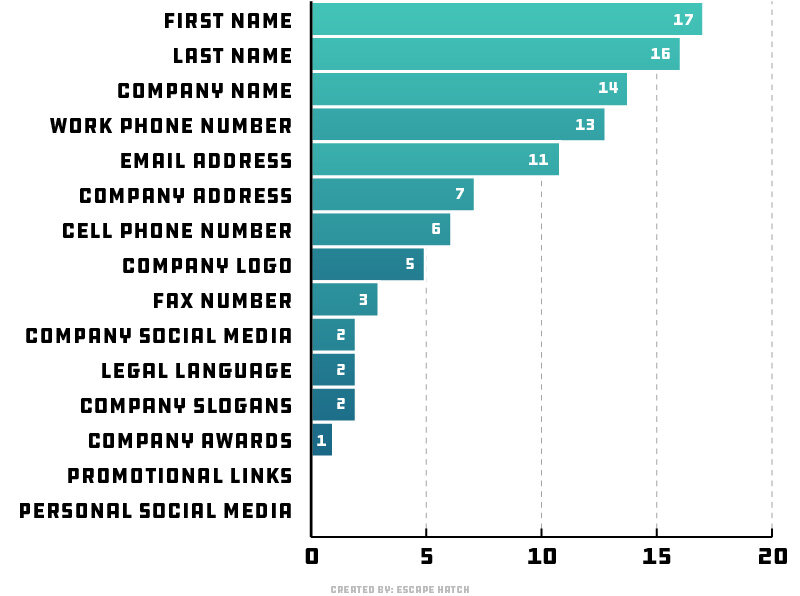
Nothing too crazy for the first several results but we did find it interesting that, essentially restating your email address in your email signature was a top 5 element. (Take that SLATE!) This may have to do with a quirk in many popular email programs whereby copying an email address out of the FROM field of an email actually copies a bunch of extra code rather than just the intended address. In this case, the simplicity of just clicking the email address line in an email signature ensures getting just the email address you need to compose a new message. Either way, our panel viewed it as an element worthy of your consideration.
We were also surprised by the low ranking of “Cell Phone Number”, bucking the trend of today’s business climate to be essentially on-call 24/7. Three more of the lower ranking elements that piqued our interest were: Company Logo, Company Social Media, and Legal Language. Those three elements seem to show up more often in large corporate employee email signatures where the company holds more control over the content of the signature. On the issue of including a legal statement at the bottom of your signature, you may be surprised to hear that our attorney respondent was not one of the 2 calling that element important. Still, a panelist who worked in the legal field did relay some interesting insight regarding that little (or sometimes huge) paragraph of legalize:
“As someone who worked in e-discovery and saw these in cases, I’d argue this point. Those disclosure lines have been the crux of cases at times. If they exist, there’s likely been a rationale as to why they’re there.”
– u/BusinessCoat
Fair enough, although again, the web is mixed on whether the legal language is appropriate in some situations or if it creates some sort of one-sided contract that amounts to a big waste of space.
Our recommendation:
The elements of an email signature you absolutely should be including are:
- First & Last Name
- Company Name
- Work Phone Number
We would further recommend choosing from the elements that best suit your situation:
- Have a job where you travel or where communication is crucial? Put your Cell Number.
- Work at a brick-and-mortar location where customers often visit or work in a field where snail mail is still used? Include your Company’s physical address.
- Do you have a difficult email address to type or care about providing a bulletproof user experience for your email recipients? Let’s include that Email Address to be safe.
- Unless you’re an attorney or someone in a field where you routinely expect the contents of your email to be confidential- Ditch the legal jargon.
- Company logo’s are an important part of your credibility and growing brand familiarity – When sized and placed properly, we highly recommend including one.
Should you use an email signature on mobile?
Next up, we asked our panel a series of questions to gauge their usage of email signatures on their mobile devices. Interestingly, over half of our respondents answered that they don’t use one for work or for personal email. Five panelists answered that they do, but only for work email, and two answered that they use an email signature for work and personal emailing. Given how difficult it is to create even an unsophisticated email signatures in mobile, this isn’t too surprising a result, however, it does cause the annoying scenario where two versions of email come from the same person- one with signature, and one without. The result is that your clients or customers have to dig through email threads for the information they need to get a hold of you. Also, remember that [Sent from iPhone] thing from earlier… that doesn’t count as “having one”!
Our recommendation:
Practice consistency with all of the communications that come from you. It’s far more beneficial to have some basic contact info in your mobile signature than to not have one at all. Refer back to the elements for what to include.
Who cares about email signatures?
Your recipients do. We capped off our focus group with two questions to really get to the heart of the issue- do email signatures give impressions of their authors and are those impressions based on the design or the content of the signature:
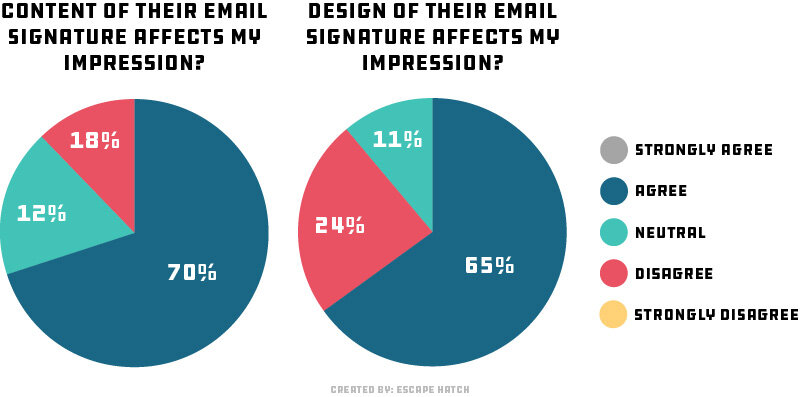
It’s interesting to note that design mattered slightly less to our respondents. The result is understandable when you think about how the design is, most of the time, dictated by the content. Bad content = harder to make look nice, tons of content = harder to design well.
Stop doing this:
Also worth noting is a major faux-pas when it comes to the use of embedded images in signature design as noted by two of our panelists:
“Every now and then I’ll get an e-mail from somebody and it’ll have the attachment paperclip because they have a stupid embedded logo in their signature. Not a fan.”
– u/JJJJust
“…images in signatures are horrible. I want to shoot you if your email comes across like it has six attachments because now I can’t find real attachments in my inbox.”
– u/jessie_james
Clearly an issue some are passionate about! And not an easy one to fix if you’re on the receiving end of the issue.
Our recommendation:
The content and the design of an email signature contributes towards a collective impression of an email’s author. Accounting for both of these factors can help you start communications off on the right foot with customers, clients, partners, potential employers and acquaintances.
Also, make sure to link your images instead of embedding them in your signature. You can do this by placing the images on your web server. This provides the most flexibility and least disruption to your recipient’s mailbox.

